My laptop broke. To be precise, the backlight on the LCD screen went out. That pretty much made the whole thing unusable. It was an older Evo N610c, not really worth fixing. But I decided to see if I could do a low-cost hack to repair the backlight.

First, I had to take the darned thing apart. Fortunately, HP had a service manual posted online which I could refer to. The thing was full of small screws and difficult to loosen parts. Some things like the LCD panel were held on by metal tabs that had to be bent aside, or by tape. I never want to do this again.

After a lot of fussing, I was able to remove the backlight. I tried to make the tube flash with a high-voltage flyback spike generated by a transformer and a battery. No dice.

Unless I was really lucky, the chances of finding another backlight of the original type were low. So I decided to jerry rig a white LED and resistor as a backlight.
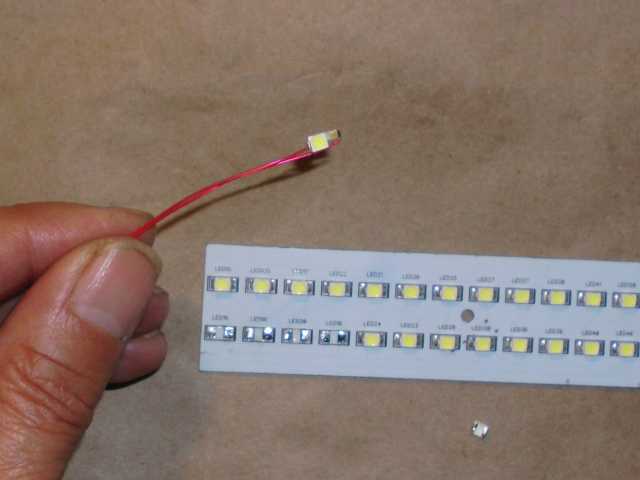
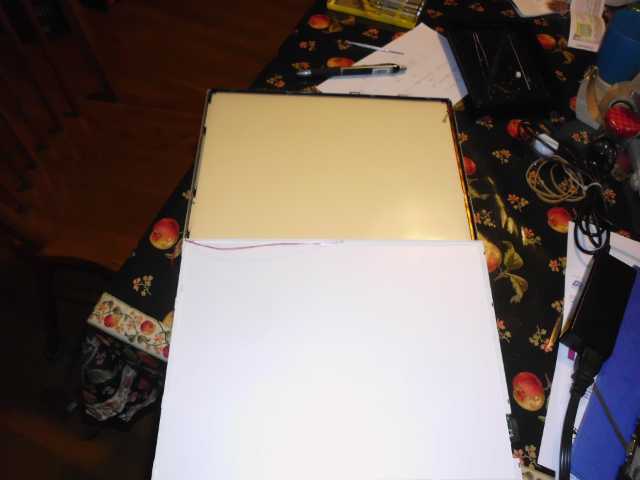
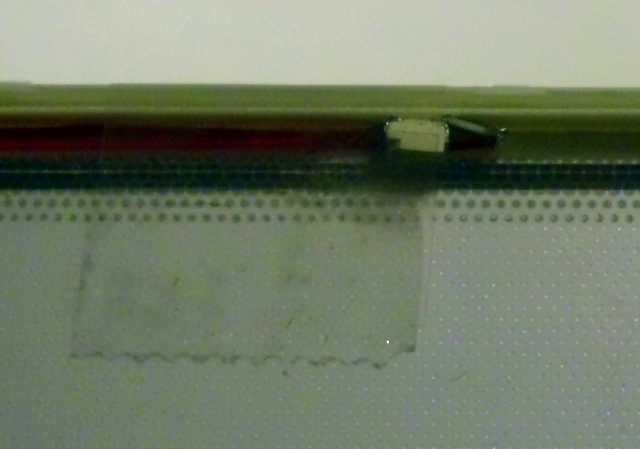
The LED needed about 2.5 volts at 25 mA. I needed to wire a different power source. Fortunately, the inverter supplying the original backlight already had 5 volts on the board. It was a simple matter of jumpering over the needed voltage. One drawback of this arrangement is that the backlight can never be turned off, now. I suppose I could have tapped into the backlight control signal and wired in a transistor to turn off the LED, but that would be getting too fancy.
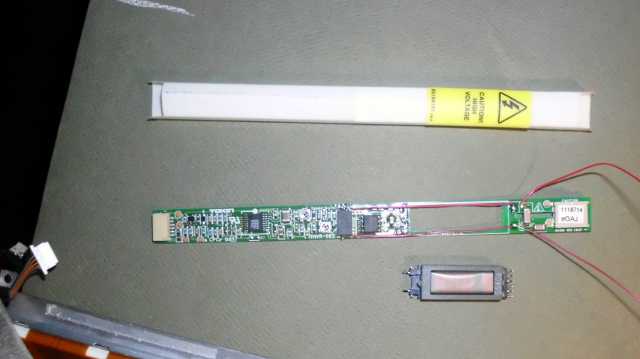
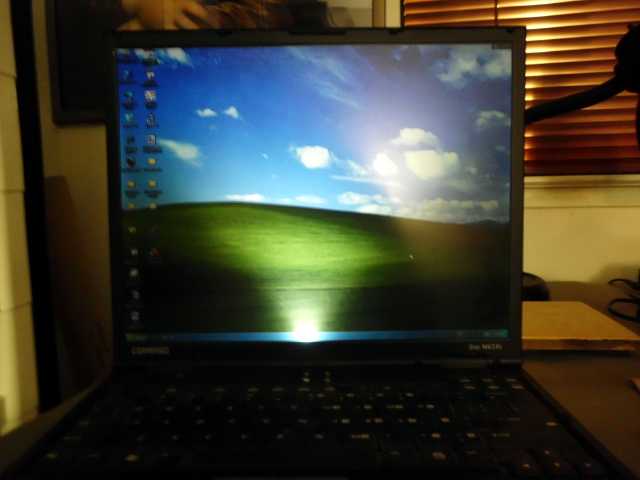
Well, the hack doesn’t win any awards for beauty. It probably would have looked nicer if I used 3 LEDs across the bottom. But there’s no way I’m going back in there.
It’s readable; enough that I could install VNC or remote desktop, and use the laptop remotely.
